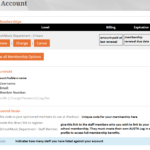Membership FAQs
How do I log in to my AUSTA account?
Visit the AUSTA website at www.austa.asn.au and click the “Login” button in the top right corner, or log in directly HERE.
Use the username and password you selected during your membership registration.
I can’t remember my password or username.
Your email address serves as your username. To recover your login details, simply use your email address.
You can reset your password anytime by providing your email address.
I’ve logged in. What’s next?
Once logged in, you’ll have access to the Members Only Section of the website, where you can explore resources and enjoy special discounts from our partners. You can also update your user profile as a teacher and/or performer, as well as review and renew your membership options.
As a member, you can:
Place ads in the classifieds section
Promote performances
Search for playing opportunities
Find a teacher
Suggest articles for Stringendo
I need to update my details.
To update your name, address, phone number, or other details:
Log in to your account at www.austa.asn.au
Navigate to the Members Only Section and select “Profile”
Update your details as needed
Alternatively, you can email the AUSTA administrator at admin@austa.asn.au with the changes you wish to make.
How can I find out about AUSTA events?
All AUSTA events can be found on our website. Simply select your Chapter (State) from the menu to access your Chapter’s home page, which includes event listings. You can also attend events from other Chapters, as your AUSTA membership is valid nationwide.
AUSTA Chapters regularly send out eNew updates with information on upcoming events. Additionally, AUSTA has Facebook pages for each Chapter, as well as a National page. Follow us on Twitter for real-time updates. Social media also provides members with a platform to share national and state information.
How do I link staff members to my school or organisation membership?
Send the Unique Code or direct link provided in the welcome email when you joined AUSTA to the staff members you wish to link to your membership.
If you’ve misplaced the code, you can find it in your User Profile.